The CthulhuOctopus API Monitor only works if your supplier is Octopus Energy. Other Suppliers will be added in due course.
The installer program can be downloaded here, You must run this as the Administrator, or it will probably fail! If you intend to use the MS-SQL export function, you may need one or other of the Mictosoft connector packages:
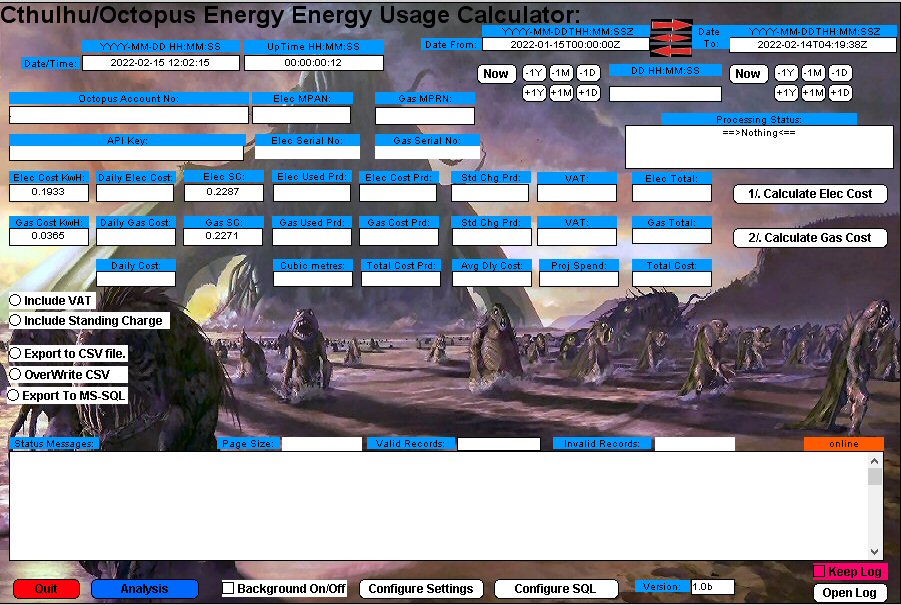
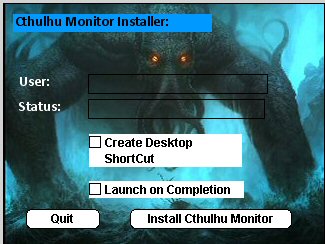
Installer:
First, you need to download and run the installer.
Once it's downloaded, make sure you right click on the program, and choose "run as administrator", or the installation will most probably fail.
The Cthulhu Octopus API Monitor should install into
- C:\Program Files (x86)\CthulhuApi\
and is called
- CthulhuMonitor.exe
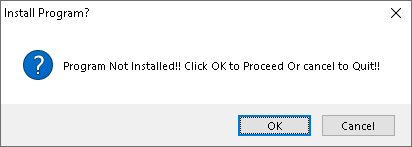
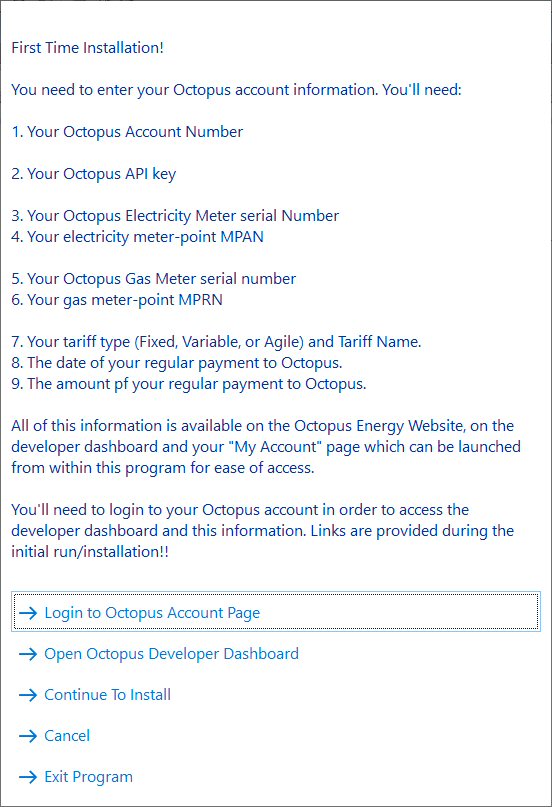
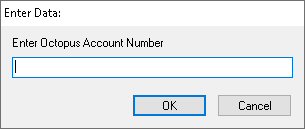
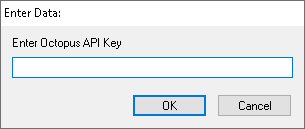
Enter yout Octopus energy API key. This can be found in your personal Octopus Energy Developer Dashboard. You can find that at: https://octopus.energy/dashboard/developer/
You'll need to login to view it.
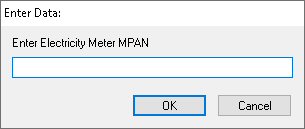
You can find that at:
https://octopus.energy/dashboard/developer/(new tab or window)
You'll need to login to view it.
MPAN stands for Meter Point
Administration Number.
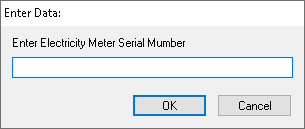
Enter your Octopus energy Electricity Meter serial number. This can be found in your personal Octopus Energy Developer Dashboard. You can find that at:
https://octopus.energy/dashboard/developer/
You'll need to login to view it.
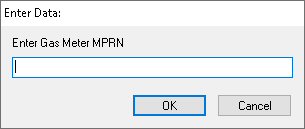
Enter your Octopus energy Gas Meter MPRN. This can be found in your personal Octopus Energy Developer Dashboard. You can find that at:
https://octopus.energy/dashboard/developer/
You'll need to login to view it.
MPRN stands for Meter Point Reference Number.
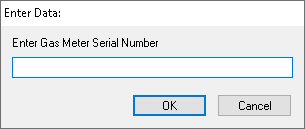
https://octopus.energy/dashboard/developer/
You'll need to login to view it.
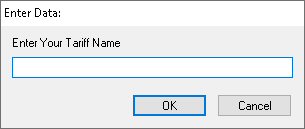

Enter your Tariff name. This must be accurately entered for reasons too boring to go into, and I suggest you copy & paste from your Octopus energy account page. In this example, you'd enter:
Flexible Octopus April 2019 v1
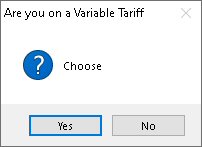
Enter your tariff type. This can be variable, where prices track market wholesale prices, Fixed, where you pay a fee to fix your unit price for a defined period (usually a year) or Agile where the unit charge varies, based on demand. A series of questions determines your individual tariff.
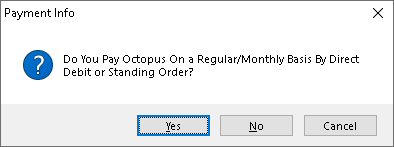
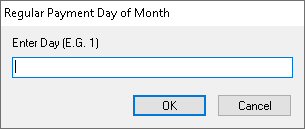
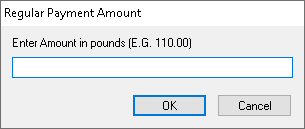
This information is needed for analyis and budgeting purposes.
And that's it!
You should now be looking at the program main screen...
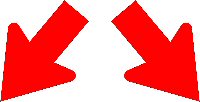
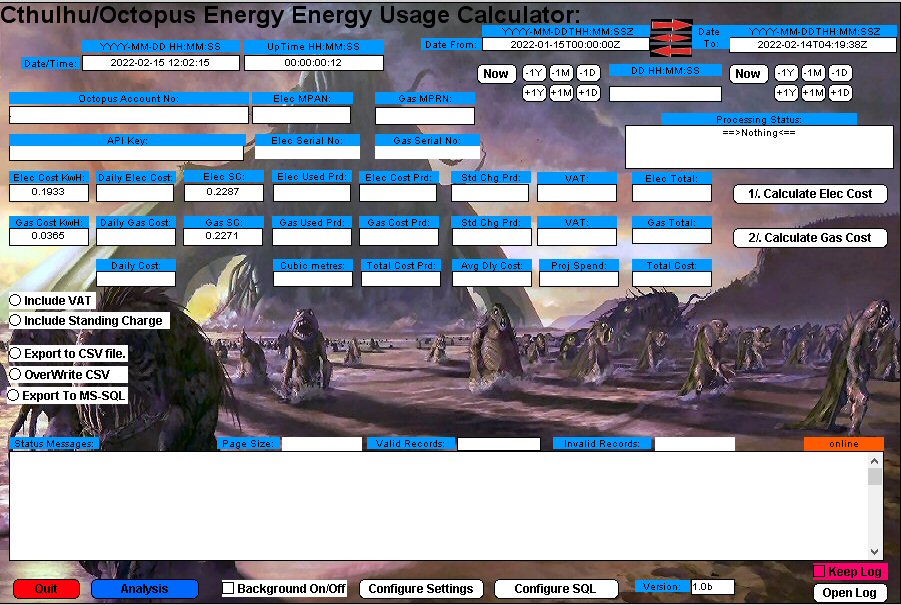
The Octopus/Cthulhu API monitor enables you to keep track of your energy usage in near real-time. If you're with Octopus Energy and have a smart meter you'll be able to obtain much more granular energy consumption and billing data than is possible with the kind of meter moinitor shown below.
The paid version of the Cthulhu/Octopus Monitor enables you to export your data to spreadsheet (csv)and/or an MS-SQL database, enabling you to do your own analyses. The free version of the program can be downloaded here, and the paid verson from here. Versions for other energy providors (if any survive!) will be available in the not too distant future.
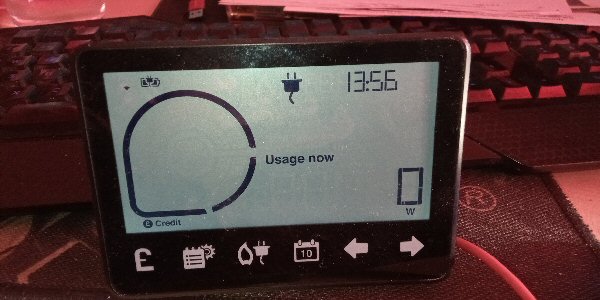
To view the user guide, click here.