After you've launched the Cthulhu/Octopus API monitor (henceforth called "the program" for reasons of brevity), you'll see the screen above. My feeling is that while it looks quite daunting, it is in fact quite straight-forward. But opinions may differ:
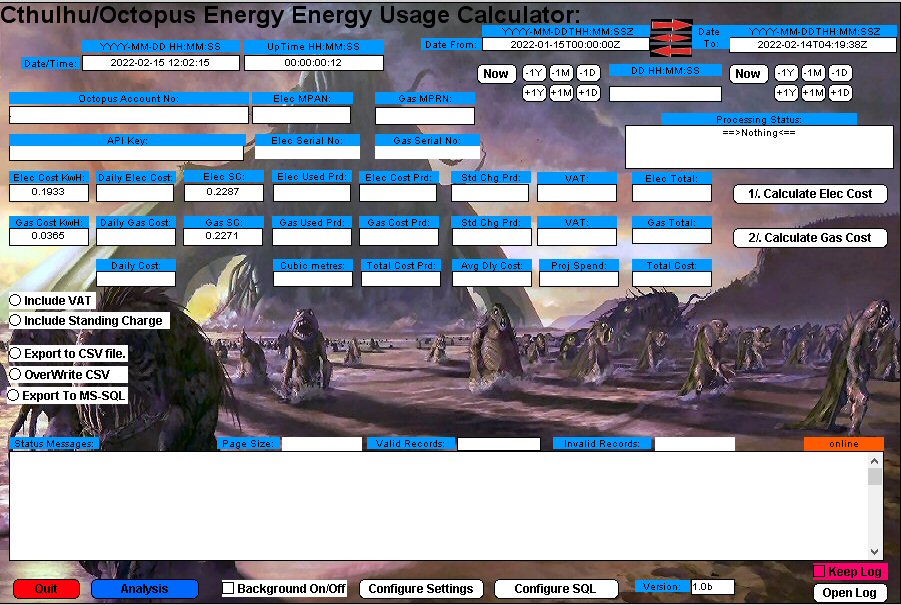
Quick Links:
File locations & Registry Entries
CSV & SQL
Other Options
The Cthulhu/Octopus Energy Usage Monitor is a program which allows you to monitor and forecast your energy usage if you have a smart meter which is recognised by Octopus Energy.
The registered version, a one time fee of £7.50, which includes perpetual upgrades, email support as well as CSV and MS-SQL export.
-
All date fields are editable
-
There are two date fields, boith of which are editable. These are the Date From, and Date To fields.
1961-09-25T06:10:00Z
-
The "Z" stands for "ZULU" which is the same as GMT or UTC (and useful if you're coordinating a millitary strike, which is beyond the scope of this program). The "+1" can be omitted in most cases and is to do with daylight saving or summer time, and may be automatically detected! The "T" is a requirement of the Octopus API time format.
- If you use the date/time composer, this is automatically added. A video showing how to use the date/time composer is available here.
Files, Locations & Registry Entries:
Oddly, temporary files are confined to your system "temp" dir. This is usually located in C:\Users\[user]\AppData\Local\Temp\ but may vary, depending on your particular system configuration.
The only temporary file used is "OctopusApi.Dat" which will be deleted on a normal program termination/exit.
If you've opted for the paid version, you'll be able to export your energy usage to a .csv file. This file is called
"OctopusEnergyUse%F-%T.csv"
where %F is the from date and %T is the To date,and is located in your "My documents" folder. This location and name is configurable.
There are many registry entries. These can be found under
HKEY_CURRENT_USER\SOFTWARE\CthulhuApi.
It is recommended that you don't fiddle around with these. If you decide to uninstall the program these entries will be completely deleted.